UPDATE: Well well.. turns out that it was a mistake I made. Had accidentaly made a send on my composing track that was sending to a reverb that was routed to FakeMaster. My bad! feel free to delete the thread END OF UPDATE. Back in the day before the new latency managing system (about 4 months ago?), I would get crackles when using high latency plugins on any track, such as acustica audio stuff, as soon as i made a track with other tracks in it (folder tracks). The only way around that was to manually disable the tracks "output to master" and route tracks to buses and use the bus tracks as folder tracks. Did that and all was good. Though very annoying to do. Then with the new latency manager, it was fixed. I no longer had to do "virtual" folder tracks etc. Yay! But now a new problem is here: I use a folder track as a master track. Lets call this "FakeMaster". Within that folder track(FakeMaster) I have all my different audio tracks. I treat the folder track (FakeMaster) as a normal master track and apply all mastering plugins (high latency plugins such as acustica audio). Outside of the FakeMaster folder I have another group of tracks. My composer tracks. A couple of VIs and audio input tracks. That enables me to record stuff without having it affected by the mastering plugins latency. When i'm then done recording, i move the recorded stuff down to the other groups that routes to the FakeMaster. Great workflow for me. This worked perfectly in the past before the new latency manager. But now this doesnt work. I get crackles in my composer chain that is not touching FakeMaster folder. How come? My recording track never touch the FakeMaster with the high latency plugins on it. The crackling happens on all audio (both on audio inputs on my composer tracks and all tracks routed to FakeMaster), as soon as i record-enable a track in my composer tracks. In the past this workflow was great and i didnt have to go back and forth to turn off/on high latency plugins whenever i wanted to record. Thanks! :)
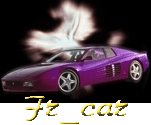





 Entrance
Entrance